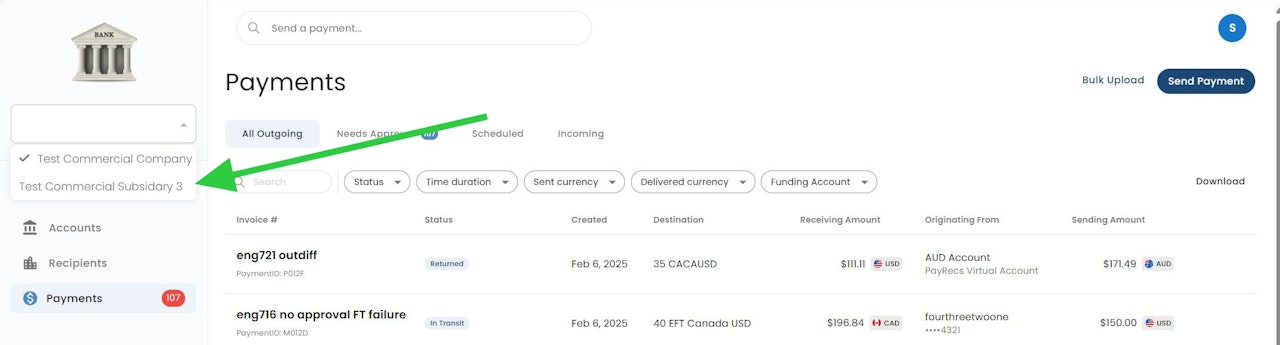
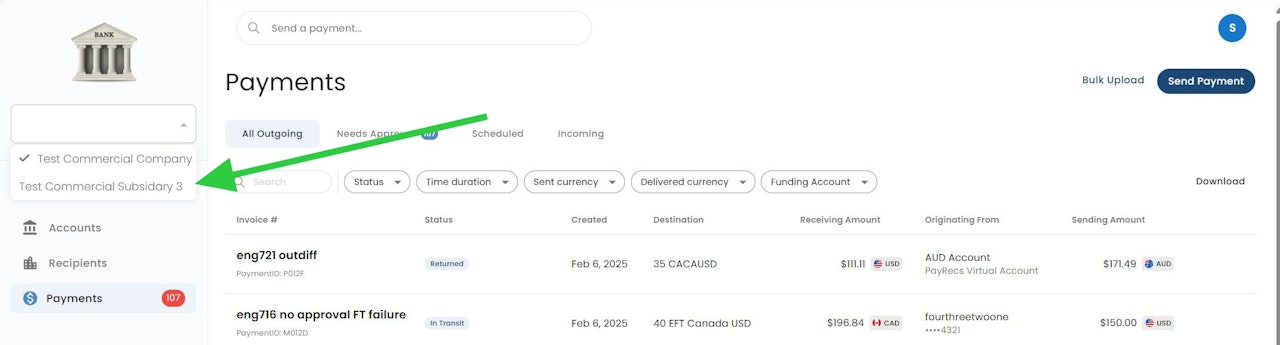
How to Make a Payment from a Subsidiary
To send a payment from a Subsidiary, SSO into PayRecs from your online banking portal.
Select the Profile drop down on the top right of the screen
Select the Company Name in the middle of the dropdown
Select the desired Subsidiary
Now that you've selected the subsidiary, you can create recipients and payments under that subsidiary
